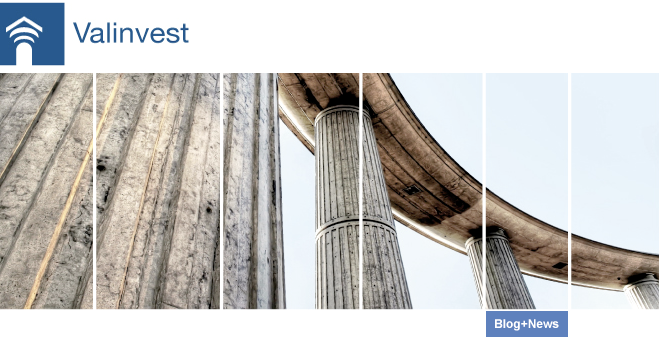|
miércoles, 29 de abril de 2020
ICO Covid-19
lunes, 27 de abril de 2020
Aplazamiento impuestos
|
domingo, 26 de abril de 2020
10 Best Wifi Hacking Android Apps To Hack Others Wifi (Without Root)
Top 10 Best wifi hacking apps to hack wifi^s.
Today, a smartphone without internet is like a decade ago featured phone which is mainly used to dial and receive the call. No one would even want such a phone today. The Internet is now a necessity for every mobile user. They can't live without the internet and unfortunately; if the Internet is not working due to some signal issues; they get frustrated and sometimes depressed too.
Generally, we need to pay for the Internet subscription package to run mobile data on our smartphone. But what to do if I don't want to spend money on the Internet? The solution is to connect your mobile with WiFi. You can access the internet from there. Easy, right? NO, it's not easy until you know the password of WiFi. But what if you don't know.
Two ways possible in this situation
- Either you ask for the password to the owner; he will provide you to use his internet through Wi-Fi
- You have to hack the Wi-Fi password of other's network and use the internet as an unauthorized person.
First is not reliable when you don't know the person so, you only have a second option. Today, I am going to share a few apps that help you steal the password and allow you to use the internet from others' account.
1. WiFi WPS WPA Tester
This is the foremost tool to hack the WiFi password without knowing even the root. This is a preferred choice of numerous smartphone users to decipher the pin and get access to the Wi-Fi. As time passes, a tool is upgraded and now even hack the WiFi networks while it was used to check if an access point is highly vulnerable to the rancorous attacks or not.
If you are using Lollipop or above version on your android mobile phone; you don't even need to root your device to crack a WiFi network.
Android AppPros
- Easy to use
- Free
- Decrypt the password in no time.
- Implementation of several algos like Zhao, Arris, Dlink and more.
Cons
- Need root access if you are using the version below Lollipop.
2. WPS Connect
Routers which has enabled a WPS protocol can be hacked with this app. The important thing is that almost all routers found in public places and homes fall under this category. In short, you will have what you want. Moreover, you can focus on your router & examine that it's vulnerable to any malicious attack or not. It helps you hack the WiFi password without root and also strengthen your WiFi network.
Once you identify the vulnerable (accessible) network, you can quickly get the password and start using the internet without any hassle. It uses algorithms like easyboxPIN and Zhao. Although, this app is not compatible with various Android phones as it is tested on Android devices like the Galaxy series, Nexus and more.
Android AppPros
- It's free and easy to use
- Powerful algorithms (Zhao & easyboxPin) to crack the password
- Supports pinning of Wi-Fi routers
Cons
- Incompatible with few android devices
- Couldn't identify the network automatically.
3. WiFi WPS WPA Tester Premium
This is an excellent app to decrypt the WiFi network password on your android phone. This works fine on rooted & non-rooted android phones. If you can root the Android device; you can have a better chance to hack into. Today, security is the primary concern and so, many people use the highly secured wireless router, I think. For such networks, this app will not work as it should be. But, still it can work for numerous times with the help of WPS; not all the time. Every time, you have to try your luck to get access to other's WiFi network. This WPS WPA tester is a premium apk.
Android AppPros
- Works for both rooted and non-rooted android devices
- Find the nearby network and connect your mobile with it.
Cons
- It's a premium apk.
- You have to try your luck to get access to the nearby network.
- Not good to connect with highly secured wireless routers.
4. AndroDumpper Wifi (WPS Connect) – Discontinued
If you want to connect to a router which is WPS enabled; download this app immediately without going down to browse for other apps. Just open the app, start its interface & find the nearby wireless networks, you want to connect with. The app will provide an excellent option to regain the password of a selected network with & without root. Once you implemented the algorithm; it will display the password in app screen & connect to the network. Isn't it easy for you?
Android AppPros
- It's Free on Google Play Store
- Easy to use and faster than some other tool.
- Works fine for rooted & non-rooted devices
- A dedicated blog is available for the tool (Get guidance anytime)
- Supports for giant company routers (Vodaphone, Asus, Huawei, Dlink, etc.)
Cons
- Rooting is required if you are using a version below android 5.0
- Works only for WPS enabled routers.
5. Wi-fi Password Hacker Prank
Wifi Password hacker prank is a free app for the android users and can help you to connect your android phone to wifi networks available nearby. This free app simulates a process of hacking the wireless network with your smartphone. With this app, you can hack all wifi network passwords with just one key. The Prank word itself says it's a funny app used to prank with your friends. Sometimes, girls can be impressed with this prank as well. But try this at your own risk. Look excellent and professional in front of your friends and colleagues.
Steps to Hack Wifi using the Wifi Password Hacker Prank:
- Catch up the wireless networks near to you and then select the secure network you wish to hack.
- Wait for a while & a dialogue will be opened with the wifi password.
- Bingo! Paste the password and start using others' Internet without spending single money.
- Watch your favourite show and movie in High-Definition quality without worrying about your mobile data.
6. WiFi Warden
WiFi Warden is one of the finest and free android WiFi hacking apps to get access to others WiFi with ease. With WiFi Warden, a user can Analyze the WiFi networks, connect to your WiFi using the passphrase and WPS and view saved WiFi passwords without root.
By analyzing the WiFi networks, you can see all necessary information that can be discovered on the wireless networks around including BSSID, SSID, Channel bandwidth, encryption, security, router manufacturer, distance and channel number, etc.
Android AppPros
- Find the less crowded channel to get WiFi access.
- You can root your device on all Android versions.
- Easy to use and connect with the router quickly.
- All features of this app are available for free.
Cons
- This app doesn't work on all types of router, use a passphrase instead.
- Access Point (AP) must have enabled WPS.
- Require Android version 6 (Marshmallow) or higher version is necessary to display Wi-Fi networks around you.
- Some of the features are in the testing phase. So, use it your own risk.
7. WiFi Password
'WiFi Password' is a completely free app for those who don't want to get away from the Internet even when their internet data is running out. You can connect with others' WiFi routers and use their Internet.
If you are using Android Version 5 or above; 'WiFi Password' can be the right choice for you to watch your favorite shows on YouTube in HD without even worrying about Mobile Data.
Android AppPros:
- Millions of WiFi Hotspots
- Scan and detect the WiFi security
- Connect WiFi Hotspot nearby without knowing the WiFi Password
- You can simply add a free WiFi Hotspot by sharing the passwords with others.
Cons :
- Still, there are some glitches in it but works well.
8. WiFi Kill Pro
WiFi Kill is one the best WiFi network controller application which can disable the Internet connection of others who are connected to the same network. Yes, this is true. It is a useful tool for internet users who want to improve their data speed by disabling other's internet connection and allocate all the bandwidth to your device only.
Currently, this app is only for Android users and needs root access to perform well.
Android AppPros
- You can see all connected device on the same network you are connected.
- Display the data transfer rate of all devices
- Monitor network activity
- You can cut the network connection of any connected device.
- It works well on tablets too.
Cons
- Require root access
- Require Android version 4.0.3 or up to use this app.
9. Penetrate Pro
A popular Wifi hacker app for android users, Penetrate pro is free and works well on Android devices. This app is widely used to find WEP and/or WPA keys to connect the devices with network routers without knowing the wifi password. Just install the app and search for the network; this app starts automatically displaying the WEP/WPA keys on the screen. Tap on the network you want to connect; one it gets connected; you can start watching videos on YouTube. Quite interesting, doesn't it?
Android AppPros
- Easy to search nearby free wifi networks.
- Connect the network without knowing keys
- Available for Free
Cons
- Not available on Google Play Store; need to download manually.
- Works well only for the rooted android devices
So, you have got the list of apps that help you use the internet from other's wireless network without getting caught. If you have any idea of any other Wi-Fi password hacking app; just let me know. We would love to discuss it here.
Disclaimer: VR Bonkers is not responsible for any consequences if you face while using any of the above apps. This is just a list and we are not taking any responsibility for the same. So, use them at your risk.
@EVERYTHING NT
Related articles- Sean Ellis Growth Hacking
- Hacking Movies
- Growth Hacking Cursos
- Raspberry Hacking
- Hacking Gif
- Curso De Hacker Gratis Desde Cero
- Quiero Ser Hacker
Zero-Day Warning: It's Possible To Hack iPhones Just By Sending Emails
via The Hacker News
Continue reading
- Hacking Xbox One
- Hacking Con Buscadores Pdf
- Aprender Hacking Desde Cero
- Growth Hacking Que Es
- Que Es Un Hacker
- Hacker Definicion
sábado, 25 de abril de 2020
BurpSuite Introduction & Installation
What is BurpSuite?
Burp Suite is a Java based Web Penetration Testing framework. It has become an industry standard suite of tools used by information security professionals. Burp Suite helps you identify vulnerabilities and verify attack vectors that are affecting web applications. Because of its popularity and breadth as well as depth of features, we have created this useful page as a collection of Burp Suite knowledge and information.
In its simplest form, Burp Suite can be classified as an Interception Proxy. While browsing their target application, a penetration tester can configure their internet browser to route traffic through the Burp Suite proxy server. Burp Suite then acts as a (sort of) Man In The Middle by capturing and analyzing each request to and from the target web application so that they can be analyzed.
Everyone has their favorite security tools, but when it comes to mobile and web applications I've always found myself looking BurpSuite . It always seems to have everything I need and for folks just getting started with web application testing it can be a challenge putting all of the pieces together. I'm just going to go through the installation to paint a good picture of how to get it up quickly.
BurpSuite is freely available with everything you need to get started and when you're ready to cut the leash, the professional version has some handy tools that can make the whole process a little bit easier. I'll also go through how to install FoxyProxy which makes it much easier to change your proxy setup, but we'll get into that a little later.
Requirements and assumptions:
Mozilla Firefox 3.1 or Later Knowledge of Firefox Add-ons and installation The Java Runtime Environment installed
Download BurpSuite from http://portswigger.net/burp/download.htmland make a note of where you save it.
on for Firefox from https://addons.mozilla.org/en-US/firefox/addon/foxyproxy-standard/
If this is your first time running the JAR file, it may take a minute or two to load, so be patient and wait.
Video for setup and installation.
You need to install compatible version of java , So that you can run BurpSuite.
More info
Seguir leyendo
System Hacking: Password Cracking Techniques And Types Of Passwords
This blog based on two major concepts:
- Understand password-cracking techniques
- Understand different types of passwords
The simplest way to crack the passwords
The first step is to access the system is that you should know how to crack the password of the target system. Passwords are the key element of information require to access the system, and users also selects passwords that are easy to guess such as mostly people has a passwords of their pet's name or room number etc to help them remember it. Because of this human factor, most password guessing is successful if some information is known about the target. Information gathering and reconnaissance can help give away information that will help a hacker guess a user's password.Once a password is guessed or cracked, it can be the launching point for escalating privileges, executing applications, hiding files, and covering tracks. If guessing a password fails, then passwords may be cracked manually or with automated tools such as a dictionary or brute-force method.
Types of Passwords
- Only numbers
- Only letters
- Only special characters
- Letters and numbers
- Only letters and special characters
- Numbers, letters and special characters
- Must not contain any part of the user's account name
- Must have a minimum of eight characters
- Must contain characters from at least three of the following categories:
- Non alphanumeric symbols ($,:"%@!#)
- Numbers
- Uppercase letters
- Lowercase letters
Passive Online
Eavesdropping on network password exchanges. Passive online attacksinclude sniffing, man-in-the-middle, and replay attacks. Moreover, a passive online attack is also known as sniffing the password on a wired or wireless network. A passive attack is not detectable to the end user. The password is captured during the authentication process and can then be compared against a dictionary file or word list. User account passwords are commonly hashed or encrypted when sent on the network to prevent unauthorized access and use. If the password is protected by encryption or hashing, special tools in the hacker's toolkit can be used to break the algorithm.
Another passive online attack is known as man-in-the-middle (MITM). In a MITM attack, the hacker intercepts the authentication request and forwards it to the server. By inserting a sniffer between the client and the server, the hacker is able to sniff both connections and capture passwords in the process.
A replay attack is also a passive online attack; it occurs when the hacker intercepts the password en route to the authentication server and then captures and resend the authentication packets for later authentication. In this manner, the hacker doesn't have to break the password or learn the password through MITM but rather captures the password and reuses the password-authentication packets later to authenticate as the client.
Active Online
Guessing the Administrator password. Active online attacks include auto-mated password guessing. Moreover, The easiest way to gain administrator-level access to a system is to guess a simple password assuming the administrator used a simple password. Password guessing is an active online attack. It relies on the human factor involved in password creation and only works on weak
passwords.
Assuming that the NetBIOS TCP 139 port is open, the most effective method of breaking into a Windows NT or Windows 2000 system is password guessing. This is done by attempting to connect to an enumerated share ( IPC$ or C$ ) and trying a username and password combination. The most commonly used Administrator account and password combinations are words like Admin, Administrator, Sysadmin, or Password, or a null password.
A hacker may first try to connect to a default Admin$ , C$ , or C:\Windows share. To connect to the hidden C: drive share, for example, type the following command in the Run field (Start ➪ Run):
\\ip_address\c$
Automated programs can quickly generate dictionary files, word lists, or every possible combination of letters, numbers, and special characters and then attempt to log on using those credentials. Most systems prevent this type of attack by setting a maximum number of login attempts on a system before the account is locked.
In the following sections, we'll discuss how hackers can perform automated password guessing more closely, as well as countermeasures to such attacks.
Performing Automated Password Guessing
To speed up the guessing of a password, hackers use automated tools. An easy process for automating password guessing is to use the Windows shell commands based on the standard NET USE syntax. To create a simple automated password-guessing script, perform the following steps:- Create a simple username and password file using Windows Notepad. Automated tools such as the Dictionary Generator are available to create this word list. Save the file on the C: drive as credentials.txt.
- Pipe this file using the FOR command: C:\> FOR /F "token=1, 2*" %i in (credentials.txt)
- Type net use \\targetIP\IPC$ %i /u: %j to use the credentials.txt file to attempt to log on to the target system's hidden share.
Offline Attacks
Offline attacks are performed from a location other than the actual computer where the passwords reside or were used. Offline attacks usually require physical access to the computer and copying the password file from the system onto removable media. The hacker then takes the file to another computer to perform the cracking. Several types of offline password attacks exist.| Types of Attack | Characteristics | Password Example |
|---|---|---|
| Dictionary attack | Attempts to use passwords from a list of dictionary words | Administrator |
| Hybrid attack | Substitutes numbers of symbols for password characters | Adm1n1strator |
| Brute-force attack | Tries all possible combinations of letters, numbers, and special characters | Ms!tr245@F5a |
A dictionary attack is the simplest and quickest type of attack. It's used to identify a password that is an actual word, which can be found in a dictionary. Most commonly, the attack uses a dictionary file of possible words, which is hashed using the same algorithm used by the authentication process. Then, the hashed dictionary words are compared with hashed passwords as the user logs on, or with passwords stored in a file on the server. The dictionary attack works only if the password is an actual dictionary word; therefore, this type of attack has some limitations. It can't be used against strong passwords containing numbers or other symbols.
A hybrid attack is the next level of attack a hacker attempts if the password can't be found using a dictionary attack. The hybrid attack starts with a dictionary file and substitutes numbers and symbols for characters in the password. For example, many users add the number 1 to the end of their password to meet strong password requirements. A hybrid attack is designed to find those types of anomalies in passwords.
The most time-consuming type of attack is a brute-force attack, which tries every possible combination of uppercase and lowercase letters, numbers, and symbols. A brute-force attack is the slowest of the three types of attacks because of the many possible combinations of characters in the password. However, brute force is effective; given enough time and processing power, all passwords can eventually be identified.
More info
Seguir leyendo
The Pillager 0.7 Release
For now check out Version 0.7.. Named searches and Data searches via external config files are now functioning properly as well as other bugs fixed along the way... Drop this in a BT5 VM and make sure you have your DB python stuff installed per the help docs and you should be good to go. If you are looking to use oracle you are going to have to install all the oracle nonsense from oracle or use a BT4r2 vm which has most of the needed drivers minus cxoracle which will need to be installed.
http://consolecowboys.org/pillager/pillage_0.7.zip
Ficti0n$ python pillager.py
[---] The Database Pillager (DBPillage) [---]
[---] CcLabs Release [---]
[---] Authors: Ficti0n, [---]
[---] Contributors: Steponequit [---]
[---] Version: 0.7 [---]
[---] Find Me On Twitter: ficti0n [---]
[---] Homepage: http://console-cowboys.blogspot.com [---]
Release Notes:
--Fixed bugs and optimized code
--Added Docstrings
--Fixed Named and Data searches from config files
About:
The Database Pillager is a multiplatform database tool for searching and browsing common
database platforms encountered while penetration testing. DBPillage can be used to search
for PCI/HIPAA data automatically or use DBPillage to browse databases,display data.
and search for specified tables/data instances.
DBpillage was designed as a post exploitation pillaging tool with a goal of targeted
extraction of data without the use of database platform specific GUI based tools that
are difficult to use and make my job harder.
Supported Platforms:
--------------------
-Oracle
-MSSQL
-MYSQL
-PostGreSQL
Usage Examples:
************************************************************************
For Mysql Postgres and MsSQL pillaging:
---------------------------------------
python dbPillage -a [address] -d [dbType] -u [username] -p [password]
For Oracle pillaging you need a SID connection string:
------------------------------------------------------
python dbPillage-a [address]/[sid] -d [dbType] -u [username] -p [password]
Grab some hashes and Hipaa specific:(Default is PCI)
------------------------------------
python dbPillage -a [address] -d [dbType] -u [username] -p [password] --hashes -s hipaa
Drop into a SQL CMDShell:
-------------------------
python dbpillage.py -a [address] -d [dbType] -u [username] -p [password] -q
Config file specified searches:
-------------------------------
Search for data Items from inputFiles/data.txt:
python dbpillage.py -a [address] -d [dbType] -u [username] -p [password] -D
Search for specific table names from inputFiles/tables.txt:
python dbpillage.py -a [address] -d [dbType] -u [username] -p [password] -N
Switch Options:
---------------------
-# --hashes = grab database password hashes
-l --limit = limit the amount of rows that are searched or when displaying data (options = any number)
-s --searchType = Type of data search you want to perform (options:pci, hipaa, all)(PCI default)
-u --user = Database servers username
-p --pass = Password for the database server
-a --address = Ipaddress of the database server
-d --database = The database type you are pillageing (options: mssql,mysql,oracle,postgres)
-r --report = report format (HTML, XML, screen(default))
-N --nameSearch = Search via inputFiles/tables.txt
-D --dataSearch = Targeted data searches per inputFiles/data.txt
-q --queryShell = Drop into a SQL CMDshell in mysql or mssql
Prerequisites:
-------------
python v2 (Tested on Python 2.5.2 BT4 R2 and BT5 R3 - Oracle stuff on BT4r2 only unless you install the drivers from oracle)
cx_oracle (cx-oracle.sourceforge.net)
psycopg2 (initd.org/psycopg/download/)
MySQLdb (should be on BT by default)
pymssql (should be on BT by default)
Related news
Seguir leyendo
RainbowCrack
 "RainbowCrack is a general purpose implementation of Philippe Oechslin's faster time-memory trade-off technique. In short, the RainbowCrack tool is a hash cracker. A traditional brute force cracker try all possible plaintexts one by one in cracking time. It is time consuming to break complex password in this way. The idea of time-memory trade-off is to do all cracking time computation in advance and store the result in files so called "rainbow table". It does take a long time to precompute the tables. But once the one time precomputation is finished, a time-memory trade-off cracker can be hundreds of times faster than a brute force cracker, with the help of precomputed tables." read more...
"RainbowCrack is a general purpose implementation of Philippe Oechslin's faster time-memory trade-off technique. In short, the RainbowCrack tool is a hash cracker. A traditional brute force cracker try all possible plaintexts one by one in cracking time. It is time consuming to break complex password in this way. The idea of time-memory trade-off is to do all cracking time computation in advance and store the result in files so called "rainbow table". It does take a long time to precompute the tables. But once the one time precomputation is finished, a time-memory trade-off cracker can be hundreds of times faster than a brute force cracker, with the help of precomputed tables." read more...Website: http://www.antsight.com/zsl/rainbowcrack
More articles
- Hacking Online Games
- Body Hacking
- Aprender Hacking Etico
- Hacker Definicion
- Curso Hacking Etico
- Como Hacker
- Hacking Libro
viernes, 24 de abril de 2020
Hacking All The Cars - Part 2
Connecting Hardware to Your Real Car:
Video Walk Through Using Hardware on a Real Car
Hardware Used:
https://amzn.to/2QSmtyL
Get CANtact:
https://amzn.to/2xCqhMt
Get USB2CAN:
https://shop.8devices.com/usb2can
Creating Network Interfaces:
Summary:
Related articles
- Manual Del Hacker
- Hacking Basico
- Nfc Hacking
- Hacker Profesional
- Tutoriales Hacking
- Funnel Hacking Live
- Hacking Prank
- Hacking Libro
- Hacker Definicion
- Hacking Ético Con Herramientas Python Pdf
jueves, 23 de abril de 2020
CEH: Gathering Network And Host Information, Types Of Scan
In Hacking the main focus is over gathering the information about victim or victim's machine. Which will help to find out which type of exploit will works according to the given circumstances. Gathering the network and host information means to find out by which network, the which victim's machine is connected and communicating over the network. Moreover, scanning is also performed for gathering information about open and closed ports. After that they'll able to find the vulnerabilities in the target system and try to get access to the system.
Types Of Scan
As a CEH you should know the scan types and uses:SYN
SYN scan doesn't complete the TCP three way handshake that is why it is known as a half-open scan. An attacker send a SYN packet to the victim machine if SYN/ACK packet is received back to attacker, then it clarify that the port is listening due to the acknowledgment by the victim that it has completed the connection. While if the attacker is received the RST/ACK packet then it assumed that the port is closed or open.XMAS
XMAS scan works only on target system that has the RFC 793 development of TCP/IP and it doesn't works against any version of windows.XMAS scan send a packet with by setting up the FIN, URG and PSH flags of the TCP header. The function of this scan is if the port is active there will be no response but if the port is closed the target responds with a RST/ACK packet.
FIN
A FIN scan send a packet by setting up only the FIN flag of the TCP. This scan is similar to XMAS scan. FIN scan receives no response if the port is active while if the port is closed it receives the RST/ACK packet.NULL
NULL scan is also similar to the XMAS scan. But the only difference is that it sends a packet without setting up the any flag of TCP header. NULL scan receives no response if the port is open but if the port is closed it receives the RST/ACK packet.IDLE
It is just like spoofing an IP address by sending a SYN packet to the victim's machine to find out which services are available over the system. This scan is completed with the help of another system called as "Zombie" (that is not receiving or transmitting any information).Read more
- Python Hacking
- Growth Hacking Instagram
- Aprender Hacking Desde Cero
- Growth Hacking Pdf
- Programas Para Hackear
- Diferencia Entre Hacker Y Cracker
- Social Hacking
- Hacker Definicion Informatica
- Hacking Con Buscadores
- Python Hacking
- Defcon Hacking
Tricks To Bypass Device Control Protection Solutions
Preface
Bypass
In theory, if you have admin (SYSTEM maybe?) privileges, you might as well try to unload the kernel drivers. Just do not forget, that these device control solutions also have a watchdog process, that checks the driver and automatically loads it back if it is unloaded, so look for that process and stop or suspend it first.
Mitigation
Conclusion
Seguir leyendo
miércoles, 22 de abril de 2020
Vías liquidez anti-crisis
|